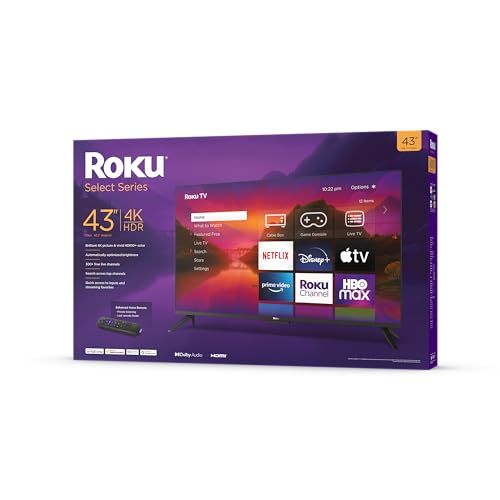43-inch TVs first started gaining popularity in the early 2010s as display technology improved to allow larger screens at more affordable prices. While early 40+ inch TVs were limited to high-end home theater enthusiasts, advancements like LED backlighting, thinner panels, and higher resolutions like 1080p allowed 43-inch screens to become mainstream.
Today, 43 inches is considered the sweet spot for many consumers looking for a mid-sized TV suitable for both living rooms and bedrooms. The size is large enough to provide an immersive viewing experience for movies and games, while still being compact enough to fit on most media stands and walls. 43-inch TVs also strike a balance between price and features, making them ideal for shoppers on a budget.
Some of the most common uses for 43-inch TVs today include:
Living room television - 43 inches provides a big screen experience at a reasonable price point for most living rooms.
Bedroom TV - The compact form factor fits well on dressers and nightstands, and is large enough for relaxing viewing from bed.
Office or kitchen TV - A 43-inch screen allows monitoring news or entertainment conveniently while working or cooking.
Gaming TV - Large enough for immersive gameplay from a few feet away, without dominating smaller rooms.
Dorm room or apartment TV - Fits constrained spaces while still providing ample screen real estate.
Screen Resolution
Resolution refers to the number of pixels on the TV screen, measured horizontally and vertically. More pixels means a sharper, more detailed picture.
The two most common resolutions for 43-inch TVs today are 4K and 1080p.
4K UHD has a resolution of 3840 x 2160 pixels, 4 times more pixels than 1080p. This allows for extremely detailed images with 8.3 million pixels on the screen. 4K TVs can display content natively in 4K for stunning clarity.
1080p FHD has a resolution of 1920 x 1080 pixels. This is still a high definition resolution able to produce crisp images, though not as detailed as 4K. 1080p is the standard for most digital video content today like Blu-ray discs and streaming services.
In terms of picture quality, 4K offers clearer imagery and finer detail than 1080p, especially for larger screen sizes. You can sit closer to a 4K TV without seeing pixelation. However, at normal viewing distances of 8-10 feet, 1080p resolution still looks excellent on a 43-inch screen.
For ideal 4K viewing, experts recommend sitting within 1.5 times the screen size - about 5-6 feet from a 43-inch TV. For 1080p, ideal viewing distance is 2 to 2.5 times the screen size, around 8-10 feet from a 43-inch display. Sitting too far from any resolution results in a less immersive experience.
So while 4K truly shines on bigger screens, even at 43 inches the jump in clarity over 1080p will be noticeable. In the end, choose the resolution that fits your budget and seating distance!
Panel Types
When shopping for a 43-inch TV, you'll come across different panel types including LED, OLED, and QLED. Understanding the differences can help you choose the right one for your needs.
LED TVs
LED TVs use LED backlighting behind an LCD panel. This allows them to be very thin and energy efficient. LED TVs come in different variations:
Direct LED puts the LEDs directly behind the screen. This allows for better control of lighting but thicker panels.
Edge LED places the LEDs around the edges. This allows for thinner displays but can cause inconsistent lighting.
Full array LED has LEDs placed across the entire back panel. This is the best implementation for contrast and black levels.
LED TVs are affordable and offer good picture quality. They can't achieve the same perfect blacks as OLED but advanced dimming features like local dimming help improve contrast.
OLED TVs
OLED TVs use self-emitting pixels that can turn off completely to produce infinite contrast and perfect blacks. This makes them the best choice for dark room viewing.
OLEDs also have wide viewing angles and fast response times. Each pixel works independently so OLED TVs can achieve better color accuracy.
The main downside is OLEDs have a risk of permanent burn-in with static images. They can also be more expensive than LED TVs.
QLED TVs
QLED TVs use quantum dots to enhance the LED backlighting. This helps them achieve better brightness levels and wider color gamuts.
QLED TVs can't match the black levels of OLED but they are less prone to burn-in. They offer vibrant, realistic colors perfect for well-lit rooms.
Overall, each panel type has pros and cons. OLED is best for movie watching in dark rooms while QLED excels in bright environments. LED TVs provide the most affordable option.
Smart TV Features
Smart TVs allow you to access apps, streaming services, and other internet connected features directly through your TV. Most modern 43 inch TVs come with a smart platform that offers a range of capabilities. Here are some of the key smart features to look for in a 43 inch TV:
Smart Platforms
WebOS - Developed by LG, WebOS provides access to popular apps like Netflix, Hulu, YouTube, Amazon Prime Video, and more. WebOS allows for fast load times and smooth navigation using the Magic Remote.
Tizen - Found on Samsung TVs, Tizen offers a wide variety of apps, voice control capability, and smart home integration. Tizen provides quick access to apps and seamless casting.
Android TV - Android TV gives you access to Google Play Store apps, built-in Chromecast, and Google Assistant voice controls. You can use Android TV to easily cast content from your mobile device or access gaming through Google Stadia.
Roku TV - Roku's smart platform is designed for simplicity and ease of use. The home screen provides quick access to top streaming channels, cable TV, gaming, and other features. Roku TVs make it easy to access all your entertainment options.
Voice Control & Assistants
Many 43 inch smart TVs come with built-in voice control through virtual assistants. This allows you to launch apps, search for content, control TV functions, and access information simply through voice commands. Key options include:
Alexa - Found on some Sony, TCL and other TVs, providing hands-free control and access to Alexa skills.
Google Assistant - Available on Android TVs for seamless voice interaction. You can search, get recommendations, and control smart home devices.
Siri - On LG TVs you can use Siri through Apple AirPlay 2 to access iTunes movies, control music, and more.
Chromecast & Streaming
Most smart TV platforms support Chromecast built-in, allowing you to cast or mirror content from your mobile device or computer directly to the TV. This provides easy access to streaming apps and websites through your phone, tablet, or laptop.
You can also look for streaming apps like Netflix, Hulu, Disney+, HBO Max, and more directly through the smart TV interface. Having top streaming video apps available directly on the TV allows for seamless access to entertainment.
Summary
With the variety of smart platforms available on modern 43 inch TVs, you'll be able to seamlessly access all your favorite apps, streaming services, and voice assistants. Consider which smart TV capabilities are most useful to you when selecting a new 43 inch TV.
Gaming Features
The latest 43 inch TVs offer excellent gaming performance and features to optimize your experience with video game consoles and PC gaming. Several key factors make these TVs a great choice for gaming:
Low Input Lag - Input lag measures how quickly the TV responds to controller or mouse inputs. Lower input lag reduces the delay between pressing a button and seeing the action on screen. Most 43 inch TVs have very low lag that gamers will appreciate.
HDMI 2.1 - This latest HDMI standard has enough bandwidth for 4K 120Hz gaming and Variable Refresh Rate (VRR). Having HDMI 2.1 future-proofs your TV for the newest consoles like the PS5 and Xbox Series X.
VRR (Variable Refresh Rate) - VRR matches the TV's refresh rate to the game's frame rate for super smooth performance without stutter or screen tearing.
ALLM (Auto Low Latency Mode) - ALLM automatically switches the TV to low latency game mode when you start playing. This ensures the input lag stays optimized without having to manually change settings.
Overall, the best 43 inch TVs provide a really responsive and immersive gaming experience ideal for the latest consoles or PC gaming setups. Features like 4K 120Hz and VRR let these TVs take full advantage of what the PS5 and Xbox Series X offer. Any gamer looking for a smaller TV will appreciate the performance and smooth visuals.
Audio Quality
A good audio system is crucial for an immersive viewing experience. Most 43-inch TVs come with built-in speakers, but the sound quality can vary widely between models and brands.
Many higher-end 43-inch TVs now include premium sound enhancement features like Dolby Atmos for surround-sound effects and multi-dimensional audio. Dolby Atmos enables objects like rain, wind, and traffic to have their own audio pathway for a more lifelike experience.
While built-in speakers offer convenience, they are limited by the thin profile of modern TVs. Consider pairing your 43-inch TV with a soundbar or surround sound system to truly unlock its audio potential. Soundbars with Dolby Atmos decoders can bounce sound off your walls and ceiling to create an enveloping 360-degree audio environment.
A subwoofer is also recommended for deep bass response if your 43-inch TV will be used for movies and gaming. When shopping, look at the wattage of built-in speakers and audio outputs like ARC/eARC to determine soundbar compatibility. Prioritize 43-inch TVs that support the latest codecs like Dolby Atmos and DTS:X for future-proof sound.
Design & Style
Thin bezels have become a popular design trend for modern 43-inch TVs. Bezels are the borders around the screen, and thinner bezels give a more seamless, elegant look. Many new models have bezels of just a few millimeters, maximizing the screen area on the front of the TV.
TV stands have also evolved alongside thin bezels. Common stand types include:
Central stand - A stand centered below the TV providing stability. This is the most common stand type.
Two feet stands - Two feet on either side of the TV providing support. Allows placing TV in a narrower space.
Cantilever stand - A single stand offset on one side. Provides a floating, aesthetic look.
No stand - For wall mounting only.
Stand position affects the TV's placement and viewing angle. Central stands allow flexible placement, while two feet stands limit placement to a wider surface. Cantilever stands are ideal for corner placement.
Wall mounting is a popular option for a clean, modern aesthetic. 43-inch TVs are lightweight enough for most wall mounts. Consider a tilt mount to adjust viewing angle. Make sure the mount is rated for the TV's weight and has VESA holes spaced correctly. Hire a professional installer for safety.
Brightness & HDR
When shopping for a 43-inch TV, paying attention to brightness, contrast ratio, and high dynamic range (HDR) capabilities is important for getting great picture quality.
Peak Brightness
Peak brightness refers to the maximum luminance a TV can produce. For well-lit rooms, a higher peak brightness (300-500 nits) will make images brighter with bolder colors and highlights.
Lower peak brightness around 200-300 nits may be sufficient for darker rooms. Look at a TV's specs to compare brightness levels.
Contrast Ratio
Contrast ratio measures a TV's ability to distinguish between the brightest whites and the darkest blacks. Higher ratios (3000:1 to 6000:1) deliver better contrast.
HDR10 vs Dolby Vision
Most 43-inch TVs support HDR10, a basic HDR format. Dolby Vision is more advanced but less common.
HDR10 produces a wider color gamut and brightness range than standard dynamic range (SDR). Dolby Vision goes further for the best HDR experience.
If HDR quality is important, look for a TV with Dolby Vision support. If not available, HDR10 still improves picture quality over SDR.
So when buying a mid-size 43-inch TV, aim for higher peak brightness, higher contrast ratio, and advanced HDR capabilities like Dolby Vision if you want the very best representation of colors, shadows, and specular highlights in both dark and bright rooms. HDR10 support is good to have as well.
Top Brands for 43-Inch TVs
When it comes to 43-inch TVs, the top brands are Sony, Samsung, and LG. These companies offer both budget-friendly and premium models with strong performance.
Sony
Sony is known for their excellent picture quality and typically includes more premium features like local dimming and advanced video processing even on mid-range models. Their 43-inch models offer great motion handling and color accuracy out of the box. Sony TVs run on the Android TV interface, which provides access to thousands of apps.
Samsung
Samsung 43-inch TVs are packed with features, from quantum dot technology for wider color gamuts to AI picture enhancement. Their smart interface is fast and intuitive, and Samsung offers ambient mode for displaying art or photos when the TV is idle. Build quality is excellent on Samsung models. Their premium QLED models have nearly unrivaled brightness, contrast and HDR performance.
LG
LG TVs provide great value, with budget-friendly 43-inch options that still include modern features like smart interfaces, HDR support and good response times for gaming. Their premium OLED models deliver perfect black levels and exquisite contrast due to self-lighting pixels. LG TVs also have low input lag for smooth gaming. Their user interface is easy to use.
For shoppers deciding between premium and affordable 43-inch models, the price difference mostly comes down to enhanced brightness, contrast, color gamut, motion handling and smart features. But even budget 43-inch TVs today outperform premium models from just a few years ago. Sony, Samsung and LG all make excellent 43-inch TVs with great performance.
FAQ
What resolution do most 43-inch TVs have?
Most modern 43-inch TVs have a resolution of 4K or Ultra HD (3840 x 2160 pixels). This provides a very sharp, detailed picture on the screen. Some budget models may still have 1080p resolution (1920 x 1080 pixels), but 4K is now the standard at this size.
What refresh rate should I look for?
A higher refresh rate like 120Hz or 240Hz results in smoother motion and reduces blur during fast action scenes. Refresh rates of 60Hz are standard, while 120Hz or higher is recommended for gaming or sports. Most 4K TVs are 60Hz, while 1080p models may come in 120Hz or 240Hz.
Do I need smart TV capabilities?
This depends on your needs. Smart TVs allow you to access streaming apps like Netflix directly on the TV without an extra streaming device. If you plan to stream movies or shows, having the apps built-in is very convenient. However, if you mainly watch cable/satellite or use a separate streaming device, then smart features may not be that important. Most 43-inch TVs today are smart TVs.
What ports and connections do I need?
At a minimum, ensure your 43-inch TV has 3-4 HDMI ports to connect devices like a cable box, Blu-ray player, gaming console etc. Most TVs also include USB ports to plug in devices like a thumb drive. Optical audio out is useful for connecting a sound system. If you need older connections, check for composite/component video ports. Newer TVs support HDMI ARC and ethernet for connectivity.
How good is the sound quality?
The built-in speakers on most 43-inch TVs only provide basic quality. Investing in a soundbar or home theater system is recommended for an immersive audio experience, especially for movies and gaming. If audio quality is important, look at TVs featuring Dolby Atmos support and dedicated bass speakers. External speakers or headphones can also enhance the sound.
What viewing angles should I look for?
Look for a 43-inch TV with viewing angles of around 178 degrees, which allows you to see the screen clearly from the sides at up to 89 degrees off center. Wide viewing angles are ideal if you have a large seating area. LED TVs generally have very good viewing angles, while viewing angles can be narrower on some VA panel types.
How important is high dynamic range (HDR)?
HDR allows a TV to display a greater range of brightness levels and colors, resulting in a more life-like and immersive image. Most 4K TVs support basic HDR for improved color and contrast from HDR content and games. High-end models with advanced HDR features like quantum dot technology or full array local dimming provide the best HDR experience but cost more.
What are the most reliable 43-inch TV brands?
Top TV manufacturers known for reliability and quality include Samsung, LG, Sony, Vizio and TCL. Consider features vs budget when choosing a brand. Samsung and LG models are premium with great performance but cost more. Vizio and TCL provide good quality at a more budget-friendly price point. Check reviews of the specific model you're interested in.
How long do 43-inch TVs typically last?
With proper care, a modern LED 43-inch TV should last 5-7 years on average. Higher-end models may last 8-10 years. Factors like usage time, temperature control, avoiding static images, and gentle handling all help extend your TV's lifespan. Protect against power surges with a surge protector. Also be prepared that smart TV apps may become outdated and unsupported over time.
43 inch TVs comparison
 |  |  |  |  | |
|---|---|---|---|---|---|
| Model | Hisense 43A6H | Samsung UN43CU8000FXZA | SAMSUNG QN43Q60BAFXZA | SAMSUNG UN43CU8000FXZA | LG 43UQ7590PUB |
| Brand | Hisense | SAMSUNG | SAMSUNG | SAMSUNG | LG |
| Display technology | LCD | LED | QLED | LED | 4K UHD |
| Resolution | 4K | 4K | 4K | 4K | 4K |
| Screen size | 43 Inches | 43 Inches | 43 Inches | 42.5 Inches | 43 Inches |
| Refresh rate | 60 Hz | 60 Hz | 60 Hz | 60 Hz | 60 Hz |
| Dimensions | 7.7"D x 37.9"W x 24.2"H | 7.7"D x 38"W x 32.6"H | 7.1"D x 38"W x 23.5"H | 7.7"D x 38"W x 23.6"H | 8.5"D x 38.1"W x 24.5"H |
| Special feature | Flat | Contrast Enhancer; HDR; Motion Xcelerator; Works with Google Assistant and Alexa, Dynamic Crystal Color; Crystal Processor with 4K Upscaling; AirSlim Design Contrast Enhancer; HDR; Motion Xcelerator; Works with Google Assistant and Alexa, Dynamic Crystal Color; Crystal Processor with 4K Upscaling; AirSlim Design See more | Object Tracking Sound Lite; 100% Color Volume with Quantum Dot; Filmmaker Mode, Quantum Processor Lite with 4K Upscaling; Quantum HDR; Smart TV with Multiple Voice Assistants; Motion Xcelerator Object Tracking Sound Lite; 100% Color Volume with Quantum Dot; Filmmaker Mode, Quantum Processor Lite with 4K Upscaling; Quantum HDR; Smart TV with Multiple Voice Assistants; Motion Xcelerator See more | Contrast Enhancer; HDR; Motion Xcelerator; Works with Google Assistant and Alexa, Dynamic Crystal Color; Crystal Processor with 4K Upscaling; AirSlim Design Contrast Enhancer; HDR; Motion Xcelerator; Works with Google Assistant and Alexa, Dynamic Crystal Color; Crystal Processor with 4K Upscaling; AirSlim Design See more | a5 Gen5 AI Processor; Active HDR; Filmmaker Mode; Game Optimizer; Home Dashboard; 4K Upscaling; TV Sound Mode Share; Magic Explorer; Next Picks; Cloud Gaming a5 Gen5 AI Processor; Active HDR; Filmmaker Mode; Game Optimizer; Home Dashboard; 4K Upscaling; TV Sound Mode Share; Magic Explorer; Next Picks; Cloud Gaming See more |
| Special features | Flat | Contrast Enhancer; HDR; Motion Xcelerator; Works with Google Assistant and Alexa, Dynamic Crystal Color; Crystal Processor with 4K Upscaling; AirSlim Design | Object Tracking Sound Lite; 100% Color Volume with Quantum Dot; Filmmaker Mode, Quantum Processor Lite with 4K Upscaling; Quantum HDR; Smart TV with Multiple Voice Assistants; Motion Xcelerator | Contrast Enhancer; HDR; Motion Xcelerator; Works with Google Assistant and Alexa, Dynamic Crystal Color; Crystal Processor with 4K Upscaling; AirSlim Design | - |
| Weight | 25 Pounds | 19.2 Pounds | 19 Pounds | 19.2 Pounds | 19.6 pounds |
| Country of origin | Mexico | Mexico | - | - | Mexico |
| Speaker type | Built-In | Built-In | 2CH | 2CH | - |
| Included components | TV, Voice Remote Control, Power Cable, Alkaline Batteries, Quick Start Guide | User Manual, E-Manual,Power Cable | User Manual / E-Manual, SolarCell Remote™ TM-2280E, Power Cable | Remote Control, E Manual, Batteries | Stand, Standard Remote Control, Power Cable, Remote Control Battery (AAA), Quick Start Guide |
| Supported services | YouTube, Prime Video, Google Play Music, Disney+, Twitch, HBO Max, Google Play Movies & TV, Netflix, Tubi, Peacock YouTube, Prime Video, Google Play Music, Disney+, Twitch, HBO Max, Google Play Movies & TV, Netflix, Tubi, Peacock See more | Apple TV+, Samsung TV Plus, Netflix, YouTube, Prime Video, Disney+, Hulu, Xbox, Nvidia GeForce NOW, ESPN and Max Apple TV+, Samsung TV Plus, Netflix, YouTube, Prime Video, Disney+, Hulu, Xbox, Nvidia GeForce NOW, ESPN and Max See more | Apple TV+, Samsung TV Plus, Netflix, YouTube, Prime Video, Disney+, Hulu, Xbox, Nvidia GeForce NOW, ESPN and Max Apple TV+, Samsung TV Plus, Netflix, YouTube, Prime Video, Disney+, Hulu, Xbox, Nvidia GeForce NOW, ESPN and Max See more | YouTube, Browser | Netflix, HBO Max, Disney Plus, Prime Video, Apple TV |
| Price | $237.99 | $377.99 | - | $396.08 | $276.99 |
FAQ
What is the typical resolution for a 43-inch TV?
Most 43-inch TVs today have a resolution of 4K or 3840 x 2160 pixels. This provides a very sharp, detailed picture on a screen of this size.
What types of display technologies are used for 43-inch TVs?
Common display technologies for 43-inch TVs include LCD (liquid crystal display), LED (light emitting diode), and OLED (organic light emitting diode). LED TVs can be further divided into direct-lit and edge-lit categories.
What smart TV platforms are available on 43-inch models?
Popular smart TV operating systems on 43-inch TVs include webOS, Roku TV, Android TV, Fire TV, and others. This gives you access to streaming apps, voice controls, casting abilities and more.
How far should I sit from a 43-inch TV?
The ideal viewing distance for a 43-inch TV is 4.5 to 7 feet. This creates a field of view for the screen between 40 and 60 degrees, allowing you to see all the details without excessive eye movement.
Are 43-inch TVs good for gaming?
Yes, a 43-inch 4K TV provides an immersive gaming experience. Low input lag and high refresh rate features also make them great for fast-paced action games. Just make sure your TV has gaming-friendly specs.
What kind of ports and connections do 43-inch TVs have?
Most 43-inch smart TVs come with 3-4 HDMI ports to connect devices, USB ports, ethernet, digital audio outputs, cable/antenna ports, and possibly composite video inputs. Some may also have PC inputs and other legacy connections.
Do I need a sound bar with a 43-inch TV?
The built-in speakers on most 43-inch TVs are decent, but a sound bar can provide a wider, richer soundstage. If audio quality is important to you, a sound bar is recommended.
What is the average price range for 43-inch TVs?
You can find budget 43-inch TVs for $200-300, good mid-range models for $350-500, and high-end options with premium features for $600-800. Picture quality and features improve with price.
What features should I look for in a 43-inch TV?
Key features to consider include 4K resolution, high dynamic range (HDR), smart TV capabilities, a fast processor, a good number of HDMI ports, and gaming-friendly specs like low input lag and high refresh rate if you'll use it for gaming.
What are the best 43-inch TV brands?
Top brands for 43-inch TVs include Samsung, LG, Sony, TCL, Vizio, Hisense, and Sharp. Each has models at different price points and feature sets. Read reviews to find the best one within your budget.